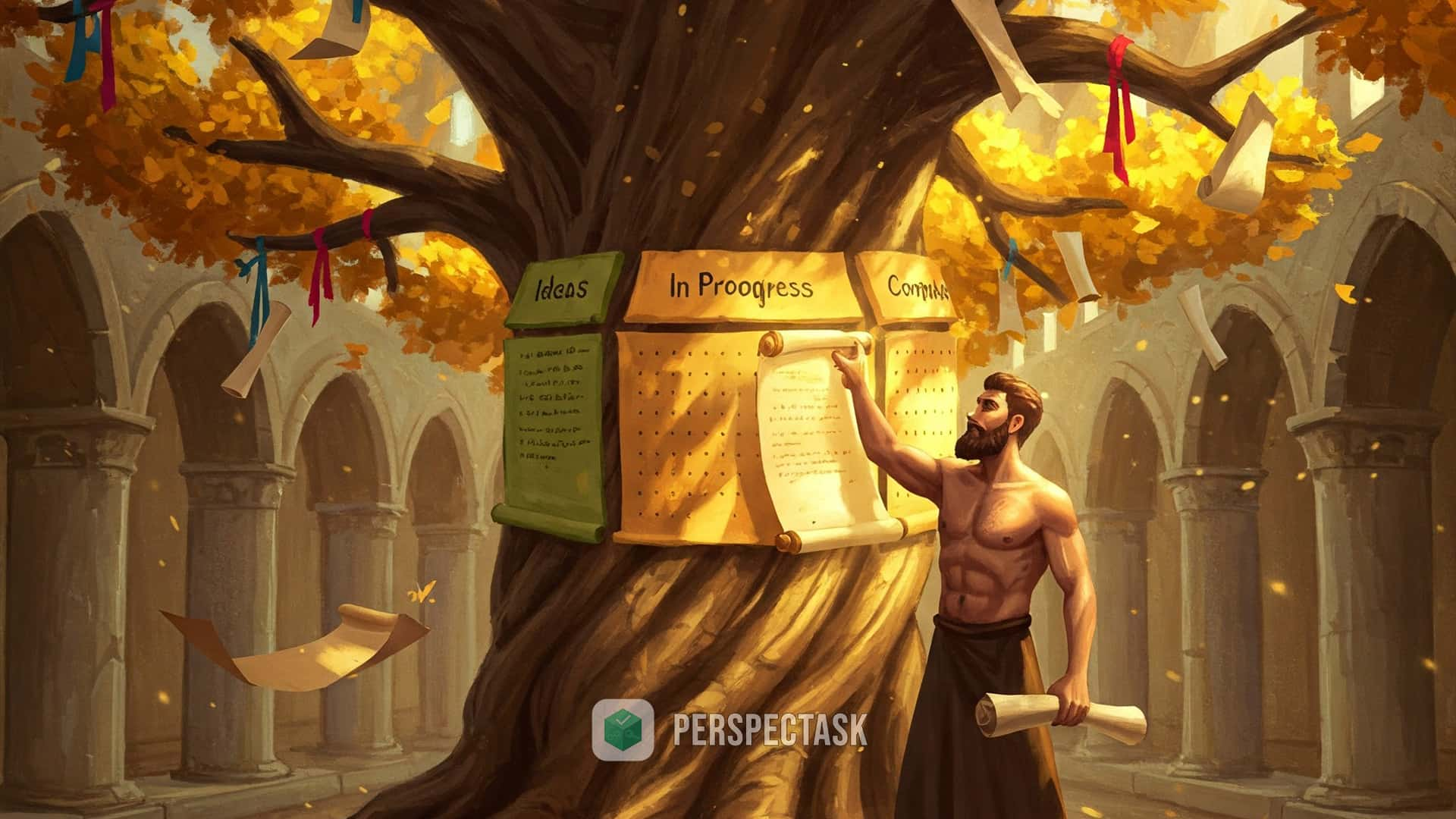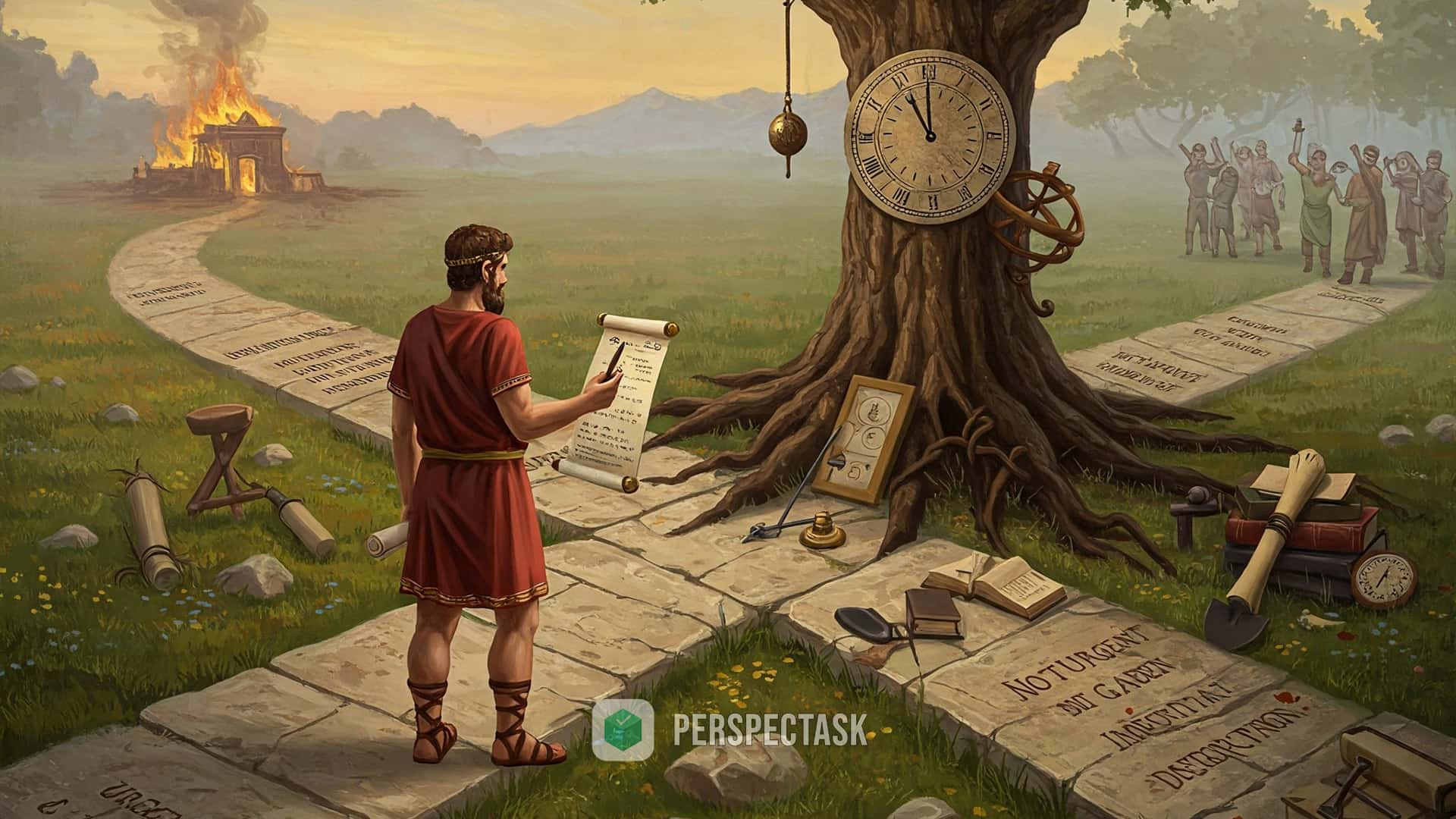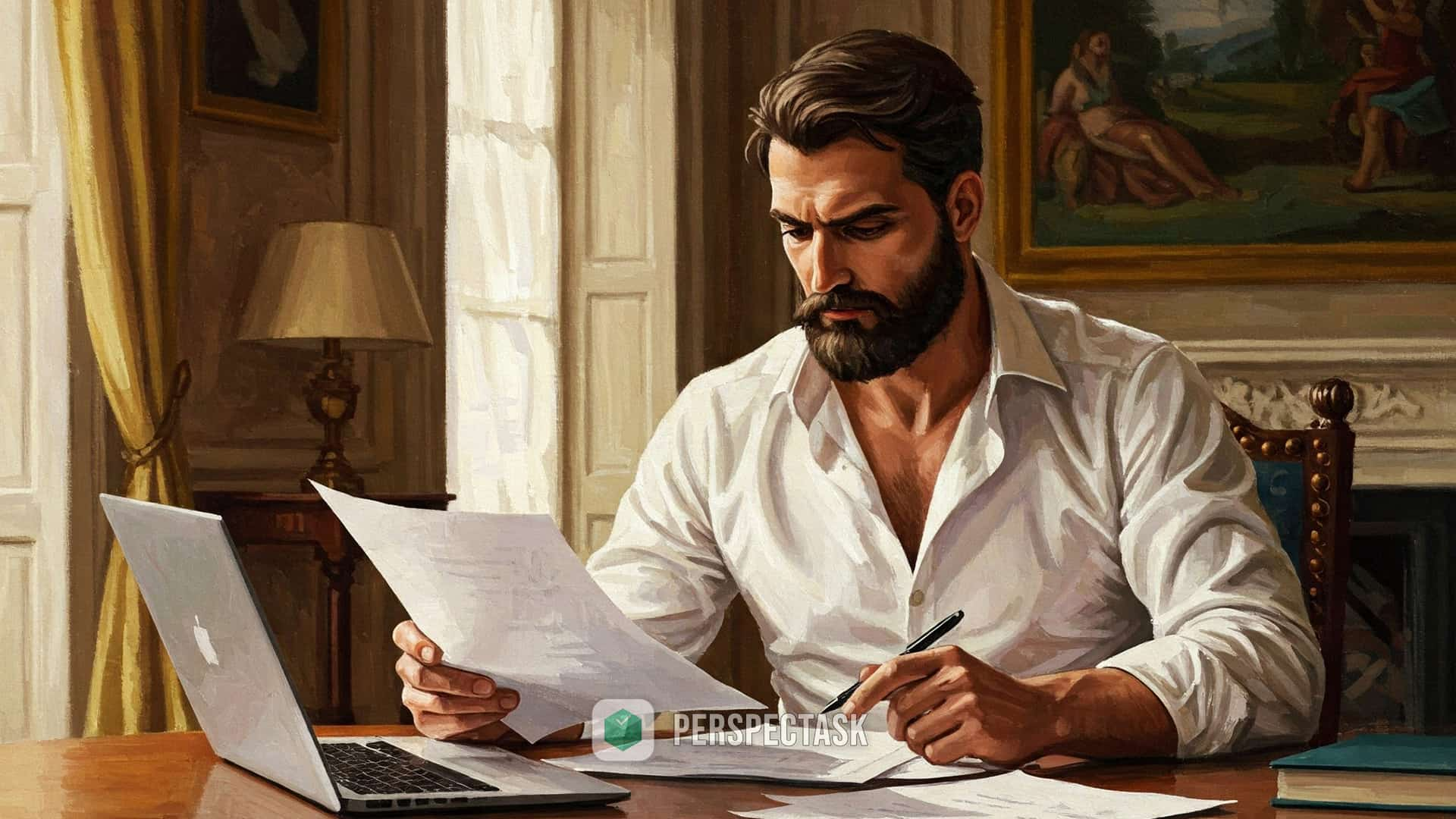Have you ever felt like you're drowning in tasks, unsure what to tackle next and constantly interrupted by "urgent" requests? You're not alone. In today's fast-paced world, we're managing more tasks than ever before—yet our productivity tools often leave us more overwhelmed than efficient.
What if I told you that the solution to your workflow chaos is something so visually intuitive that you can understand it at a glance? The Kanban method isn't just another productivity system—it's a visual revolution that transforms how you approach work, eliminates hidden bottlenecks, and brings a sense of calm to even the most chaotic workday.
What Is the Kanban Method?
Kanban (pronounced "kahn-bahn") is a visual workflow management method that originated in Toyota's manufacturing plants in the late 1940s. The word itself comes from Japanese, roughly translating to "visual signal" or "card."
At its core, Kanban is beautifully simple—it visualizes your work as it flows through different stages. Imagine a board divided into columns like "To Do," "In Progress," and "Done," with each task represented by a card that moves from left to right as work progresses.
But Kanban's power goes far beyond this basic structure. It's built on principles that transform how teams and individuals approach work:
- Visualize workflow: Make the invisible visible
- Limit work in progress (WIP): Stop starting, start finishing
- Manage flow: Optimize for smoothness, not speed
- Make process policies explicit: Define clear rules for how work happens
- Implement feedback loops: Enable continuous improvement
Why Kanban Works (When Other Methods Fail)
The magic of Kanban lies in how it works with your brain's natural tendencies rather than fighting against them. Our brains process visual information 60,000 times faster than text—Kanban taps into this power, giving you immediate insight into your workflow without requiring mental translation.
But there's more to Kanban's effectiveness than just visualization:
- It reduces cognitive load: Instead of trying to hold your entire task list in your head, Kanban externalizes it, freeing your mental bandwidth for the work itself.
- It creates focus through constraints: By limiting work in progress, Kanban forces completion over initiation—directly addressing the productivity killer of context switching.
- It makes bottlenecks visible: Problems can't hide in a Kanban system. When work piles up in one column, it immediately signals where your process needs attention.
- It adapts to your workflow: Unlike rigid systems that force your work into their structure, Kanban adapts to how you actually work, making it sustainable long-term.
Why Most People Fail with Kanban
Despite its simplicity, many people struggle to realize Kanban's full potential. Here are the most common pitfalls—and how to avoid them:
- Overcomplicating the board: Creating too many columns dilutes Kanban's visual power. Start simple with 3-5 columns that genuinely reflect your workflow.
- Ignoring WIP limits: The hardest but most transformative aspect of Kanban is limiting how many tasks you work on simultaneously. Without this discipline, you lose Kanban's focus-enhancing benefits.
- Treating it as a to-do list: Kanban is about flow, not just task tracking. If you're not regularly moving cards and analyzing your process, you're missing the point.
- Failing to adapt: Your first Kanban board won't be perfect. Success requires regular reflection and willingness to evolve your process.
How to Implement Kanban Successfully
Setting up an effective Kanban system doesn't require special tools or expertise—just thoughtful implementation and a commitment to the process. Here's how to start:
1. Design Your Board
Begin with these essential columns:
- Backlog: Tasks waiting to be worked on
- Ready: Tasks selected for work soon
- In Progress: Tasks actively being worked on
- Review/Testing: Tasks awaiting verification
- Done: Completed tasks
Adapt these to your workflow—a writer might use "Research," "Drafting," "Editing," while a developer might need "Code," "Test," "Deploy."
2. Set WIP Limits
This is where the real transformation happens. For each column, establish a maximum number of tasks allowed simultaneously. Start conservative—typically 1-3 items for individual columns. This forces completion before new work begins.
3. Establish Card Policies
Define what information each card should contain (description, deadline, priority, etc.) and the criteria for moving a card between columns. Clear policies prevent confusion and ensure consistency.
4. Implement Daily Stand-ups
Spend 5-10 minutes each morning reviewing your board. Ask: What did I complete yesterday? What am I working on today? Are there any obstacles slowing progress?
5. Measure and Improve
Track metrics like lead time (how long from start to finish) and cycle time (how long cards spend in each column). These metrics reveal opportunities for improvement.
Supercharge Your Kanban System with PerspecTask
While Kanban can be implemented with a physical board or basic digital tools, combining it with PerspecTask elevates its power to new heights. Our end-to-end encrypted task management platform enhances Kanban with features designed to optimize your workflow:
- Task Perspective View: Experience a dedicated Kanban-style interface where you can visualize tasks by their subtasks across multiple columns, letting you see your entire workflow at a glance.
- Unlimited subtask levels: Break down complex Kanban cards into unlimited levels of subtasks, creating a perfect hierarchy for any workflow complexity.
- Multiple parent relationships: Unlike traditional task systems, tasks can have multiple parents—instantly highlighting which items have higher priority because they're blockers for multiple workflows.
- Progress tracking: See the completion percentage of each task with automatic calculation based on all subtasks, giving you real-time visibility into project advancement.
- Priority color-coding: Assign three levels of priority that visually color your tasks red, yellow, or blue, making it easy to identify critical work at a glance.
- Built-in time tracking: Start and stop timers on tasks as you work, with automatic aggregation of all subtask times to see exactly how long each part of your workflow takes.
With PerspecTask, your Kanban system becomes more than a productivity tool—it becomes a strategic advantage in managing your work. Sign up today and experience the difference.
Real-Life Examples: Kanban in Action
The versatility of Kanban makes it effective across various contexts. Here's how real people use it to transform their productivity:
Example 1: Content Creation Team
A marketing team struggled with missed deadlines and quality issues. By implementing Kanban with columns for "Ideas," "Research," "Writing," "Editing," "Design," and "Publishing," they visualized their entire content pipeline. WIP limits forced completion of existing content before starting new pieces. Within one month, they increased output by 35% while reducing revision requests by half.
Example 2: Personal Project Management
A freelance designer juggling multiple clients created a Kanban board with columns for each project phase and client. Color-coded cards helped prioritize work, while WIP limits prevented the common freelancer trap of promising too much simultaneously. The visual system made it easy to communicate progress to clients and justify timelines.
Transform Your Workflow Today
Kanban isn't just another productivity trick—it's a mindset shift that transforms how you approach work. By making the invisible visible and imposing healthy constraints, it creates the conditions for sustained focus and continuous improvement.
The beauty of Kanban lies in its simplicity and adaptability. You don't need to overhaul your entire workflow at once—start with a basic board today, begin moving cards, and watch as insights emerge naturally from the process.
Ready to take the first step? Create your first Kanban board today—whether with sticky notes on a wall or by signing up for PerspecTask to access our powerful digital Kanban system. Your future self, free from workflow chaos, will thank you.
Ready to apply these productivity methods?
PerspectTask helps you implement these techniques in your daily workflow for maximum efficiency.
Start for Free →Pro two-week trial · No credit card required · Free forever plan available